To connect to Google Home, please add the smart devices to your PlusMinus app and make sure they can be controlled by the app, then follow the steps below in the Google Home app:
Method 1: APP to APP
1. Login your Google account in Google Home.
2. Open PlusMinus app and click the "Smart Integrations" button on the right upper corner. Afterward, choose link to "Google Home". Click "Link with Google Assistant".
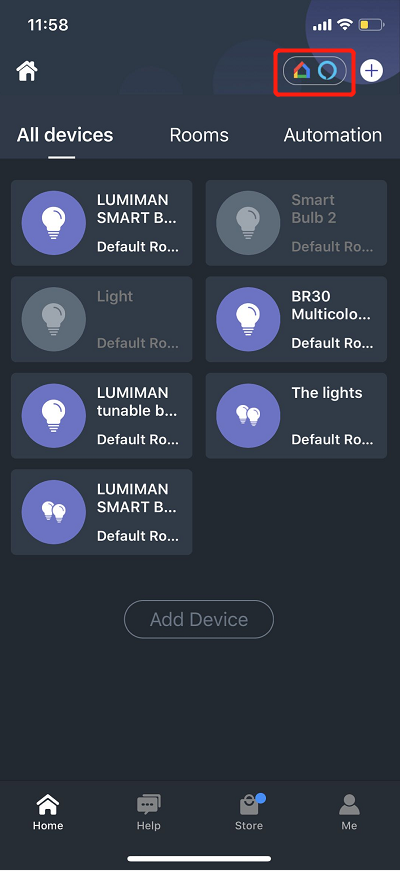
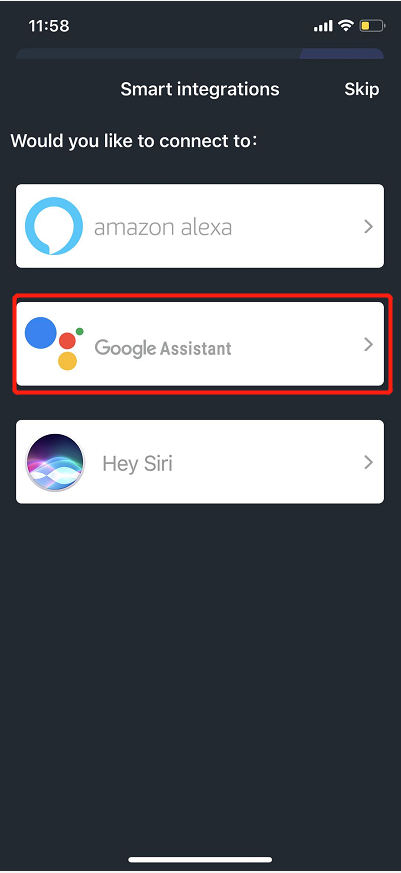
3.Click "Link with Google Assistant" and it will take you to an authorization page. Click "Agree and Link" .
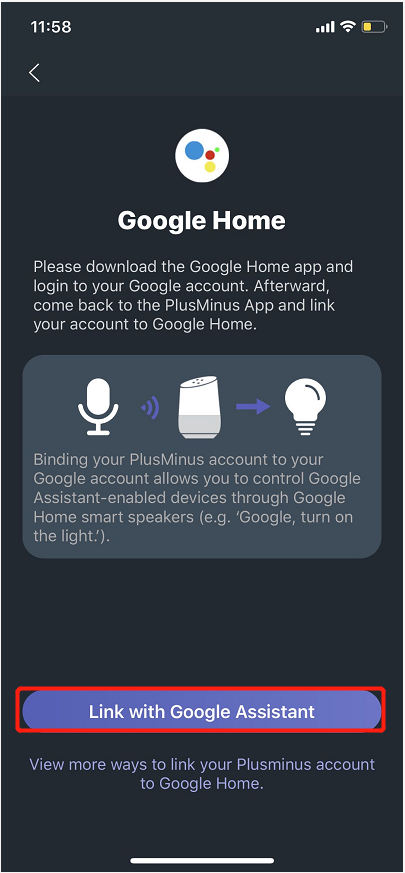
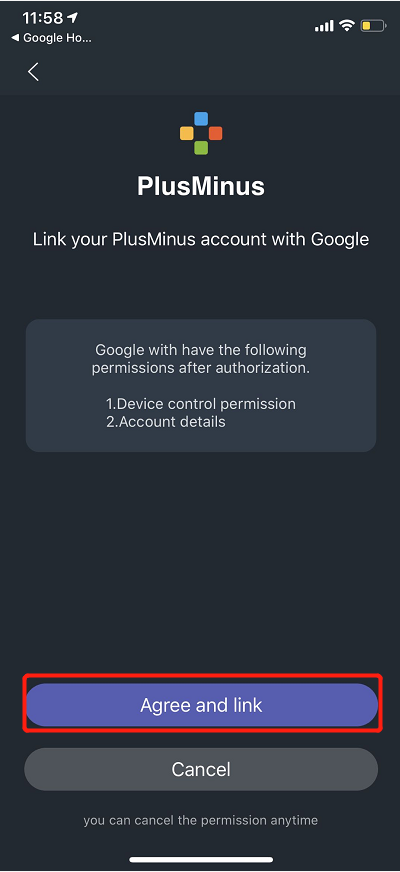
4. Now your smart devices should be listed in the Home Control page and you can control them with your voice via the Google Home devices.
Method 2: Google Flip
1. Launch “Google Home” and click “+Add” button, then choose “+ Set up device”;
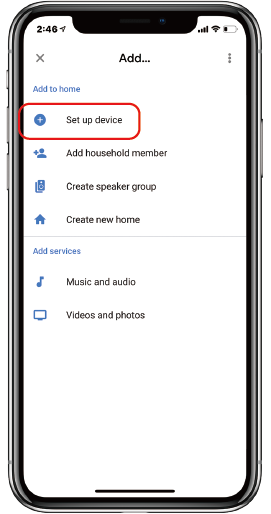
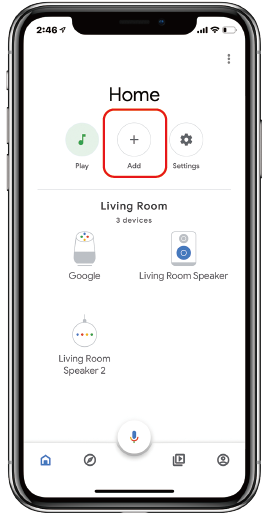
2. Then at the bottom of the list, click “Have something already set up?”
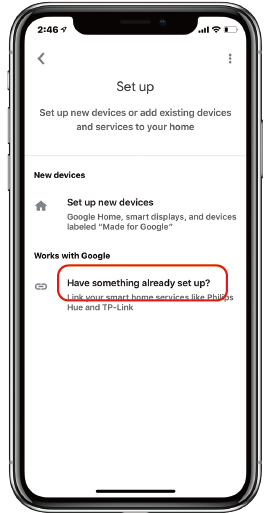
3. Search and choose "PlusMinus" in the list, it will take you to the authorization page, click "Agree and Link";
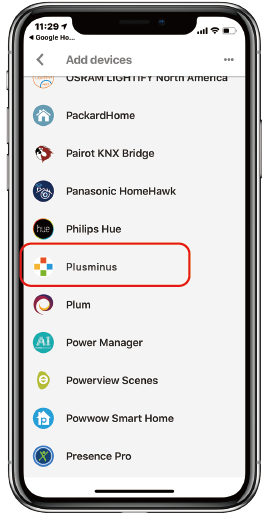
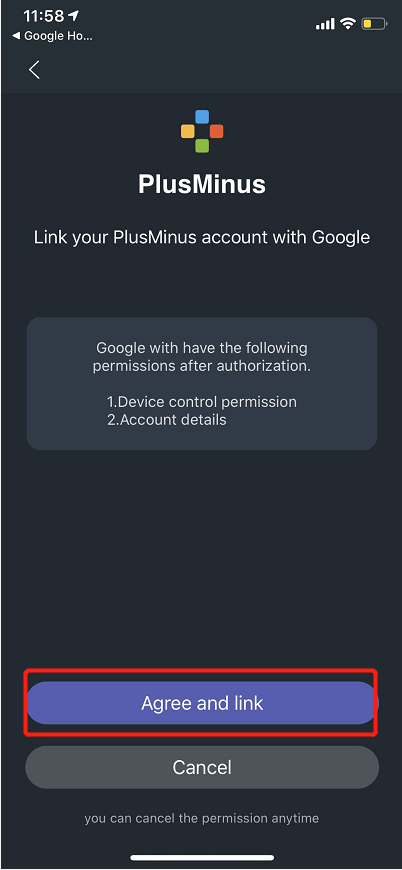
4. Now your smart devices should be listed in the Home Control page and you can control them with your voice via the Google Home devices.





Leave a comment
All comments are moderated before being published.
This site is protected by hCaptcha and the hCaptcha Privacy Policy and Terms of Service apply.