To create a scene for the smart light bulb, you can find the "Scene" at the bottom right of light bulb's control panel.
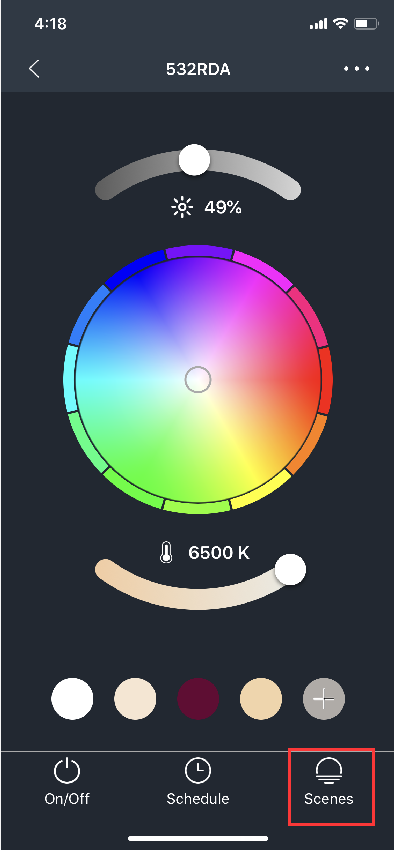

You will find 3 modes:
1. Preset: Preset holiday scene.
2. Jump : To make your favorite color flash from color to color, you can also set the speed of the change.
3. Gradual: Create different scenes and transition from color to color with ease. You can also set the speed of the change.
Follow the video to DIY scenes:





Leave a comment
All comments are moderated before being published.
This site is protected by hCaptcha and the hCaptcha Privacy Policy and Terms of Service apply.