If you cannot connect the devices with EZ mode, the App will show you the instructions to put your device in AP mode.
Please double check with the WiFi signal, the network condition and the WiFi password.
To put the device in AP mode first put it in the normal setup mode and get the light blinking, then once the device is blinking rapidly you need to repeat the steps again. The light should start blinking slowly about once every three seconds. This shows that the device is in AP mode.
Here is an example with the smart bulb, first turn it on and off 3 times and keep it power on. The light will start blinking/breathing rapidly, once you notice that it is blinking turn it on and off 3 times again and then it will start blinking/breathing slowly, about once every 3 seconds showing that it is in AP mode.
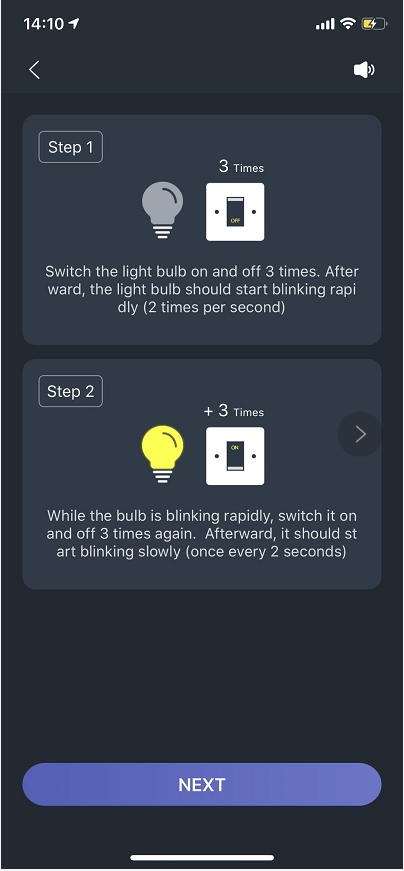
Here's the Video of light bulb status.
You should now be able to find the SmartLife-XXXX hotspot in your WiFi settings.
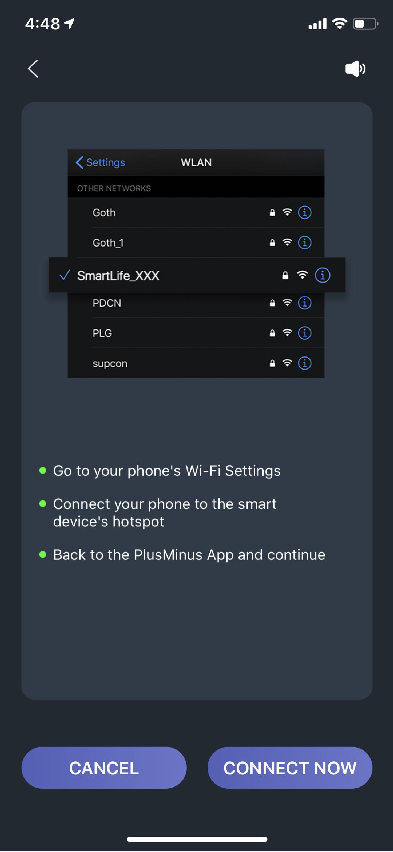
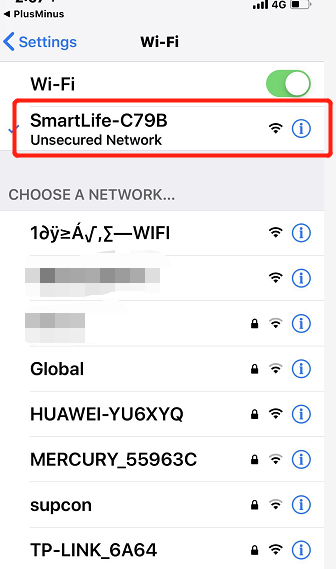
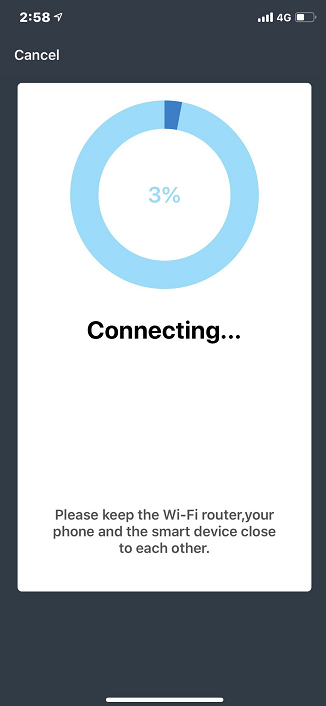
If you have trouble following these steps, please contact customer service for further assistance.





Leave a comment
All comments are moderated before being published.
This site is protected by hCaptcha and the hCaptcha Privacy Policy and Terms of Service apply.