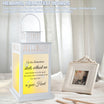Video
Now that there are many smart LED bulbs to choose from, and they come in an array of styles and specs to suit any smart home. Choosing LUMIMAN Multicolor Smart bulb is a good choice.
LUMIMAN Multicolor Smart bulb has plenty of features at a great value and they are easy to install.
1. Download the Plusminus App and create an account.
2. Select "Add a device" and select the Device Type.
3. Follow the in-app instructions to complete the installation.
Classic Version:
EZ mode: Blinking 3 times per second in cool white;
AP mode: Blinking once every 2 seconds in cool white.
Updated Version:
EZ mode: Breathing 2 times per second in warm white
AP mode: Breathing once every 3 seconds in warm white.
4. Make sure your phone is connected to your 2.4GHz wireless network.
5. Screw in the bulb and turn the power off and on three times.
6. Connect to the SmartLife-XXXX Wi-Fi network in your settings. (only for AP mode)
7. Return to the app and the bulb will connect automatically.
Want know the detailed operation? Have a look at the videos below: