LUMIMAN Smart Multi-color Light Bulb
The Amazon's Choice Lumiman Smart Multi-color Light Bulb ($19.99) can go from red to blue or a warm light to a cool glow at your command.
The bulb works with the Smart Life or PlusMinus app, which allows you to program its color, create schedules, and craft scenes. It's also compatible with Alexa and the Google Assistant.
All you need to do is add the PlusMinus/Smart Life skill in Google Home or Alexa applications and link your accounts.
With Alexa/Google you can rename your light bulb, control its dimming, and change its color all via voice commands.
Controlling your smart lighting has never been easier!
The Lumiman multi-color bulb is a great option for first time smart home users and the only real issue, which I'll get into later, is the initial setup.
But before we get there, I'd like to talk more about what makes this item shine. So without further ado, it's time to explore the beauty of multi-color lighting.
Product Information
|
Product specs |
Description |
|
Color |
Multi-color |
|
Warm to Cool Light Range |
2500-9000K |
|
WiFi |
2.4 GHz Only |
|
Material |
Plastic & Aluminium |
|
Switch Style |
WiFi Remote |
|
Power Source |
AC |
|
Voltage/Wattage |
120V, 7.5W |
|
Batteries Included/Required |
No |
|
Special Features |
Schedules - Dimming - Scenes - Routines |
|
Voice Control Support |
Alexa/Google |
|
App/Device Support |
PlusMinus & Smart Life - Android 4.0+, iOS 8.0+ |
|
Warranty |
2 years |
|
What's Included |
1 Smart LED Color Bulb - Quick Start Guide |
Product info taken from product page and box cover
Top 5 Pros
I've curated a short list of five features that I found to be particularly gripping. My hope is that these special pros will make your purchasing decision that much easier.
Five Best Features
Multi-color Lighting
Voice Control Support
Excellent for Small-Medium Rooms (No Hub Required)
Low Cost
Multi-Functionality (Scenes/Routines/App)
Multi-color Lighting
There are numerous colors to choose from including various shades of white. You can have a nice warm light for late nights or a bright cool glow when it's time to be productive.
Having a party?
Well how about some bright green, blue, or purple lights to really wow the crowd. I found the color options make for a great party atmosphere especially for things like the Super Bowl or the NBA finals.
And of course everything can be controlled remotely, so you don't have to worry about fussing around with some switches.
Voice Control Support
Have a Google/Alexa device in your home?
Well now you can put them to better use by linking them with the PlusMinus or Smart Life app. I have it set up through the former, which just requires some simple login info and account linking.
I own a Google Home and an Echo, so I've set it up in a way that I can use both when needed. I've even included the light into my Alexa morning & night routines. And since these lights can dim, you can program them to gradually turn on/off depending on the time of day or even through your local sunrise/sunset times.
Voice control is getting easier and easier to do, and this integration is just another piece of the puzzle.
Excellent for Small-Medium Rooms (No Hub Required)
Because the Lumiman bulb is not overly bright, I have it set up in my smaller bedroom where it'll work best; it makes for a good evening/night light.
However the coolest part is that the bulb doesn't require a separate smart hub for it to function. Many smart lights still require a hub that hooks into your router, but more and more devices are beginning to shift away from that model.
Smart hubs can be expensive and they're a hidden expense, so I'm thrilled I didn't have to buy one like I did for my Philips Hue bulbs.
Low Cost
One bulb costs anywhere from 15 to 20 bucks, which is pretty cheap for a multi-color smart bulb. A few years ago that price would've easily been triple that.
Lumiman managed to keep the costs low so that more newcomers could leap into the smart home category. And though $15 still sounds like a lot for one bulb, keep in mind it's an LED smart light, which will save you money in the long term and last for years.
It's also much cheaper than alternative options that can cost double.
Multi-Functionality (Scenes/Routines/App)
Whether it's an app or a voice assistant, you can create your own scenes & routines using these bulbs.
For example you can integrate the bulb into a "good morning" routine which will toggle your light on (whatever color you choose) and trigger other commands that you've set up in the process (news briefing, music, coffee maker).
Having such range of multi-functionality elevates this product above the rest, and it's a neat trick to show your friends and family. These customized integrations aren't always the easiest to master, but with a little time & effort, you'll be an expert at them.
Top 5 Cons
As much as I've enjoyed this product, I can't say it's flawless. Below are some concerns I uncovered that might turn off first time smart home users.
Five Biggest Complaints
Lower Brightness vs. Other Bulbs
Difficult to Set Up (App + Voice)
Unfamiliar Brand
App Isn't For Beginners
Didn't Connect/Last Long
Lower Brightness vs. Other Bulbs
The bulb has 800 lumens of light, which is bright for a small to medium sized bedroom but not enough to fill larger spaces. It's brighter than my Philips Hue bulb (750 lumens), but there are several ones that are much brighter than either.
So if you're looking for a bulb that can light up your living room or massive bedroom, then try opting for something a bit stronger.
Difficult to Set Up (App + Voice)
Some smart devices are plug & go, others take a lot more effort. This falls in the latter camp given its unusual setup process.
Basically after you screw-in the bulb you'll have to keep turning it on and off every 2 seconds until it starts to blink rapidly. Once it starts blinking you'll be asked to connect the smart bulb to your WiFi network through the PlusMinus setup screen.
The initial setup was very annoying, and it could easily turn off new smart home users if they don't have the patience for it. I've been using smart home products for a few years and even I couldn't stomach the overly complex configurations.
Voice setup is a lot easier but it can be a hassle too if you don't know what you're doing. My pro-tip is to follow the user guide closely and to not get flustered if setup takes longer than you'd expect.
Unfamiliar Brand
Personally I'm not familiar with the Lumiman brand, which is fine, but brand trust does matter.
People know what to expect with Philips Hue or Wemo products, and newer third-party products will always be a tough sell.
Let me just say that I've been using their bulb for several days now and I haven't had any problems with it. But if I do find some strange abnormalities, then I'll be sure to let readers know.
App Isn't For Beginners
I'm not a big fan of the PlusMinus app; it looks a bit too complicated for my tastes and it may dissuade newer users. It also lacks a couple key components (timers) that other apps have.
I think the Smart Life app is much more user friendly, and it contains those much needed missing components. It helps that the Lumiman bulb is compatible with both, and as I've mentioned, both app skills are available in the Google Home & Alexa apps too.
Didn't Connect/Last Long
I've read several reviews that stated the bulbs went out after 1-2 weeks though it's possible they've just received a dud.
My bulb has been installed for almost 2 weeks now, and I haven't run into any issues. I plan on using the bulb for the next month or two so I'll update this section if there are complications.
Final Review
After many days of testing, I found this to be a good working smart bulb that suits most of my needs.
I would give the Lumiman Smart Multi-color LED Light Bulb 4 out of 5 stars.
The color palette is rich and vibrant, the light could brighten a medium-sized room, you can control the bulb via Alexa/Google, and it's very inexpensive compared to what's out there.
On the negative side, it's not bright enough to sustain a large living space, it's a pain to set up, and it may not last as long as other smart bulbs. Additionally the dimming doesn't get as low as I'd like it too, but that's a nitpick.
Overall I enjoyed this item, and I recommend it to patient consumers looking to explore the smart home category.
It's not the flashiest smart gadget around, but the Lumiman Multi-Color Smart LED Light Bulb will meet the needs of most and stay within your budget.
Original article:
https://turbofuture.com/consumer-electronics/review-of-lumiman-smart-multi-color-light-bulb





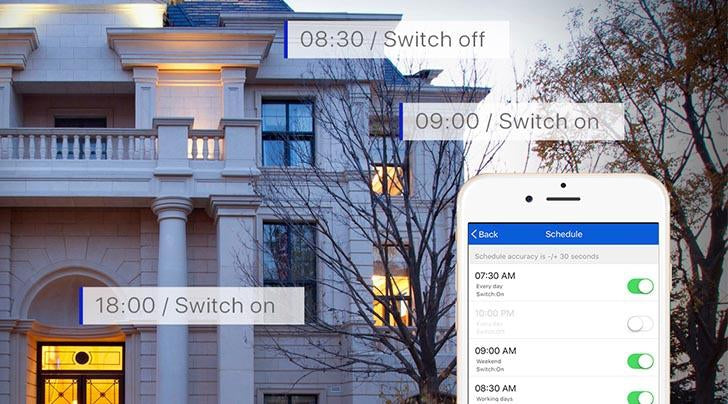


Leave a comment
All comments are moderated before being published.
This site is protected by hCaptcha and the hCaptcha Privacy Policy and Terms of Service apply.