Recently we have noticed that the default settings for some of the routers from Spectrum are not compatible with our devices. You will need to change the wireless mode for your 2.4GHz WiFi band from 802.11ac to 802.11n. If you don't know how to do that, please contact the technicians at Spectrum, they can walk your through this part over the phone.
After you have changed the wireless mode, please temporarily turn off your 5G band and then connect your bulbs. You can turn on the 5G after you have connected them.
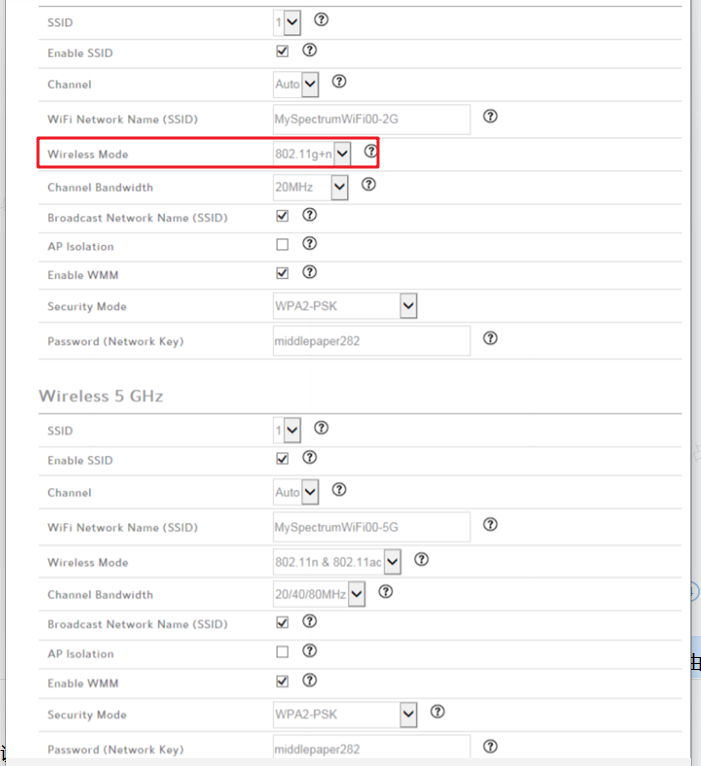





Leave a comment
All comments are moderated before being published.
This site is protected by hCaptcha and the hCaptcha Privacy Policy and Terms of Service apply.