Open your App and tap the home icon on the top left corner of your screen. Select "Home Management " on the drop down menu. Tap the name of the home with the rooms you want to delete. After that, click "Room Management", you should see all your rooms. To delete a room, you just have to slide the room to the left.
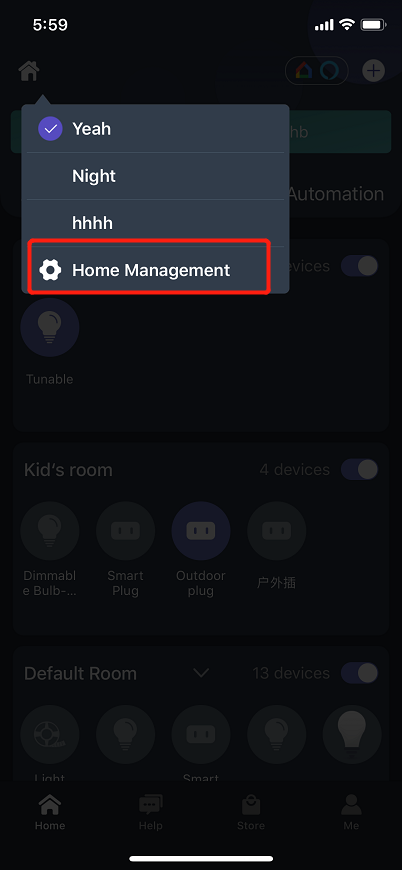
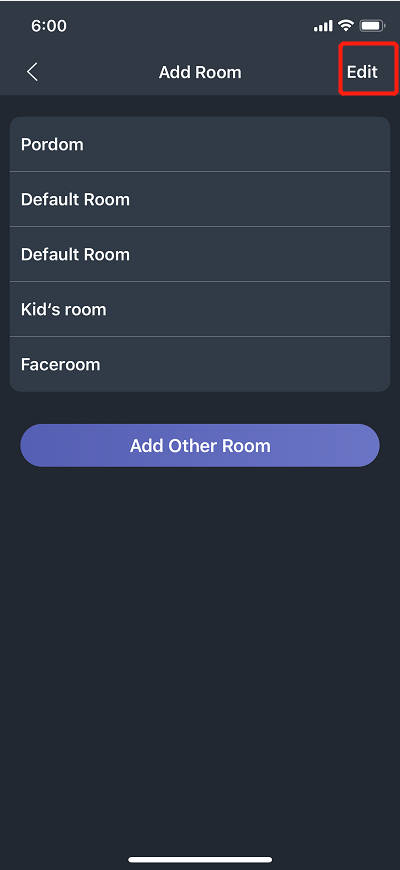





Leave a comment
All comments are moderated before being published.
This site is protected by hCaptcha and the hCaptcha Privacy Policy and Terms of Service apply.