Our devices are compatible with Siri now. Please make sure your mobile device running iOS 12 or higher and please update the APP version above 2.1.2
Please follow the following instructions:
1. Add device in the “PlusMinus” App.
2. At the control panel and add find Siri option by clicking "+" at top right corner.

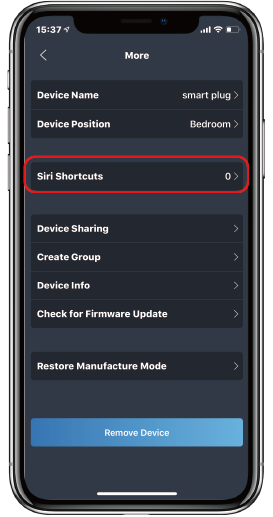
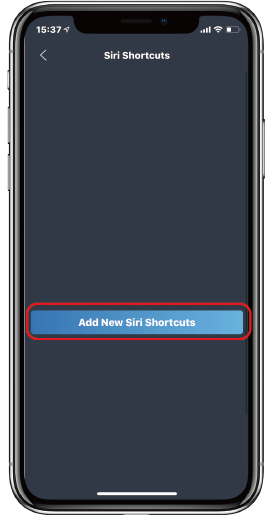
3. Select the device you want to control and then record the Siri shortcuts
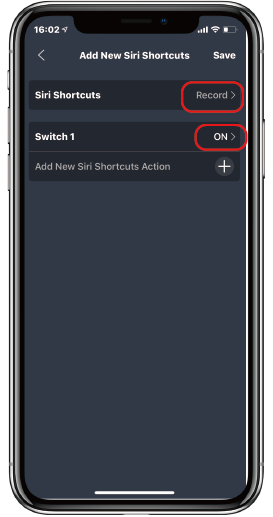

4. Type your personalized phrase as your voice command.
5. Save it and you can start to control smart device using Siri.
Shortcuts can also be used via Apple HomePod.
You can control the device via voice command:
"Hey siri, Light on"
"Hey siri, Light off"





Leave a comment
All comments are moderated before being published.
This site is protected by hCaptcha and the hCaptcha Privacy Policy and Terms of Service apply.