You can set the sunset/sunrise scene to turn on the device.
1. Connect device to "PlusMinus" App
2. In the control panel, select schedule and then click "Dusk to Dawn"

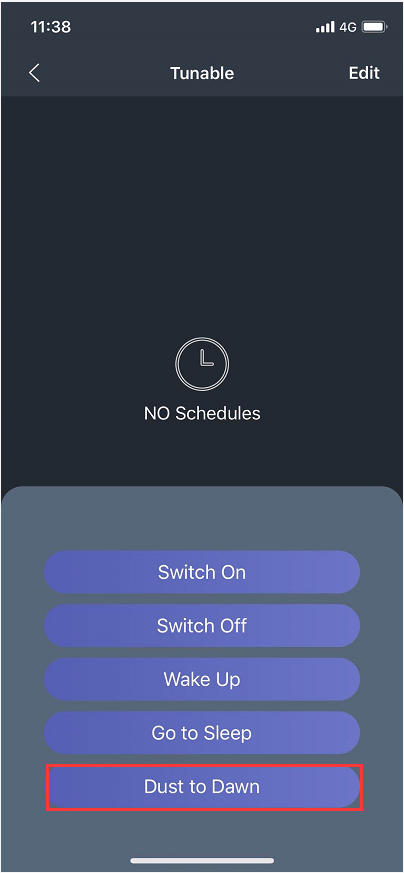
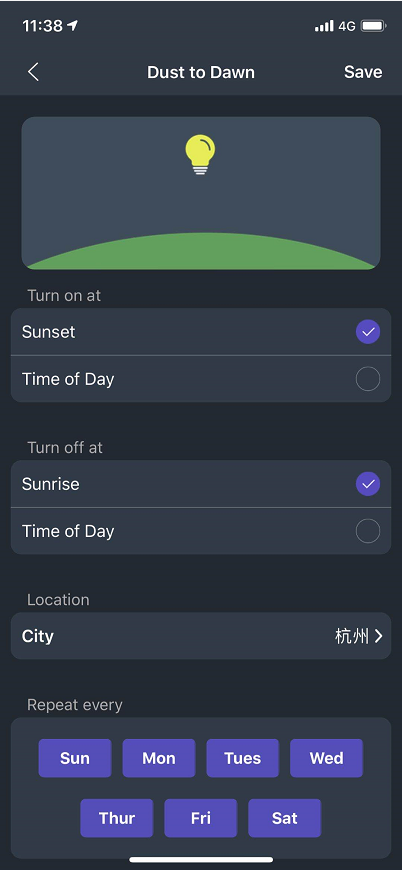
You can also setup this function in Automation page:
1. Connect device to "PlusMinus" App
2. Find "Automation" at control panel and click "+” to create a trigger.
3. You can set up the "Sunset/Sunrise" condition.
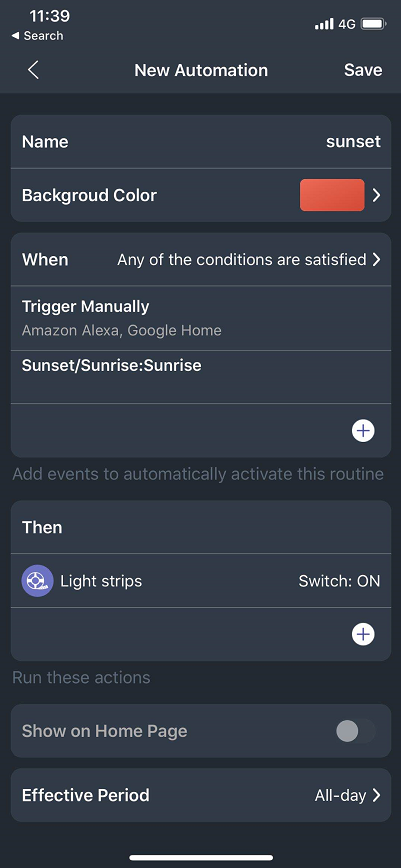
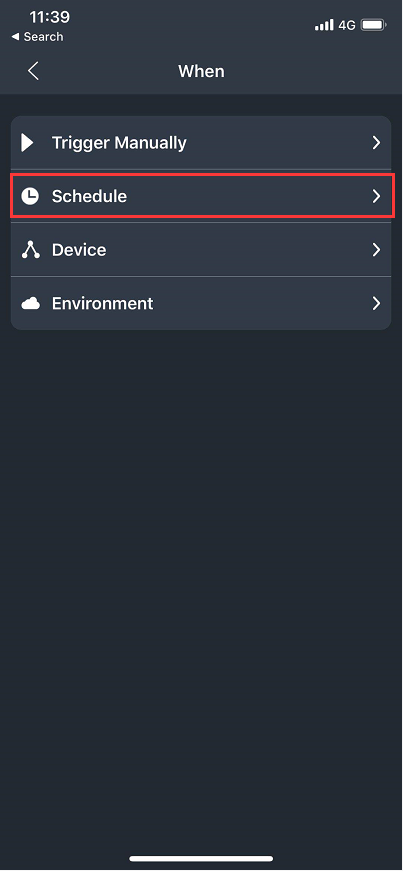
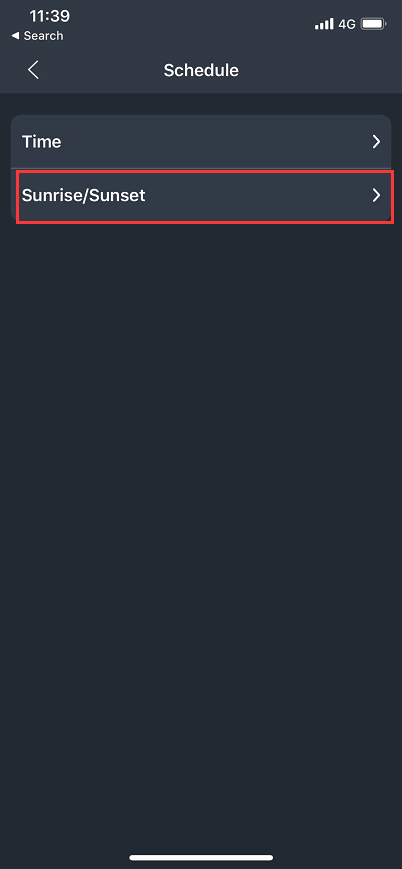





Leave a comment
All comments are moderated before being published.
This site is protected by hCaptcha and the hCaptcha Privacy Policy and Terms of Service apply.