The scenes created in PlusMinus can not be triggered directly in Alexa or Google Home. However, you can still trigger it indirectly using automation. Follow the instruction given below to do that:
1. Link your PlusMinus skill to Amazon Alexa/Google Home.
2. Create a scene for your bulb by following the instructions given here.
3. Tap the "Alexa/google" icon at the top left corner of the scene page. The scene will be saved as an Automation.
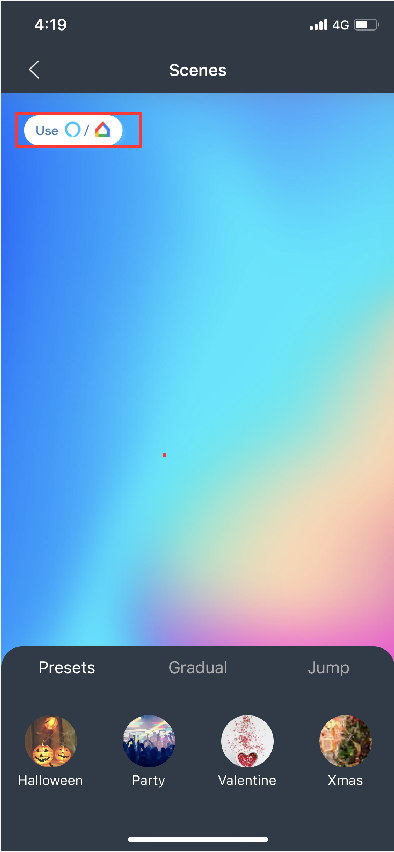
4. You can activate the scene with a voice command: "Alexa/ Ok Google, turn on Party (Scene's name)."
5. You can delete and edit the trigger name of the scene on the automation page.
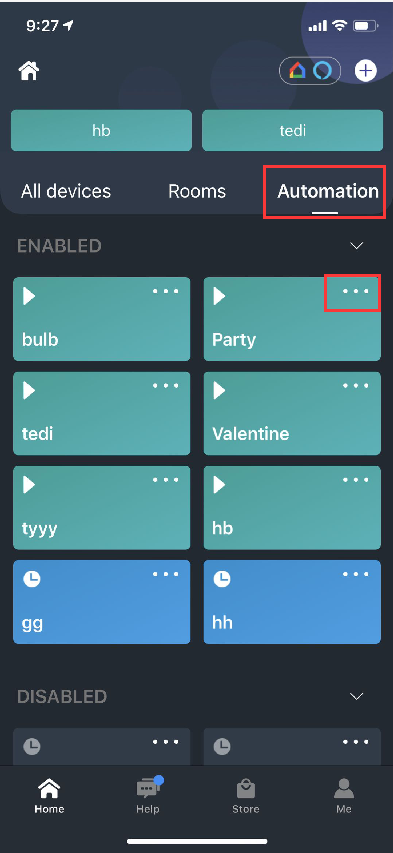





Leave a comment
All comments are moderated before being published.
This site is protected by hCaptcha and the hCaptcha Privacy Policy and Terms of Service apply.